Download and Install BHIM app from Google Play store/Apple App Store.


Bharat Interface for Money (BHIM) is a payment app that lets you make simple, easy and quick transactions using Unified Payments Interface (UPI). You can make direct bank payments to anyone on UPI using their UPI ID or scanning their QR with the BHIM app. You can also request money through the app from a UPI ID.
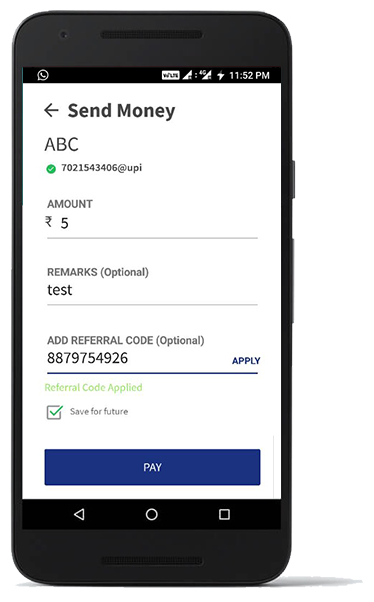
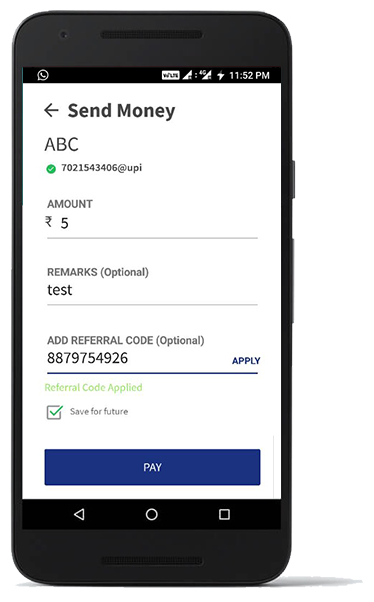
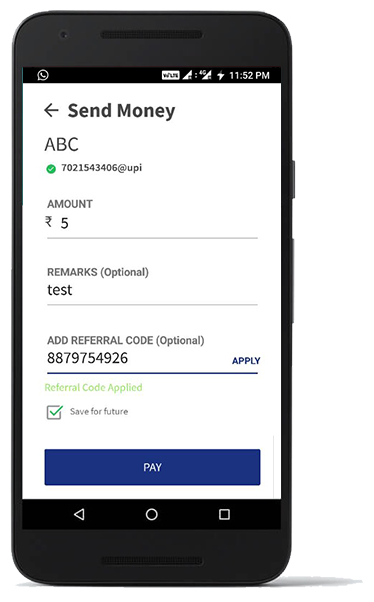
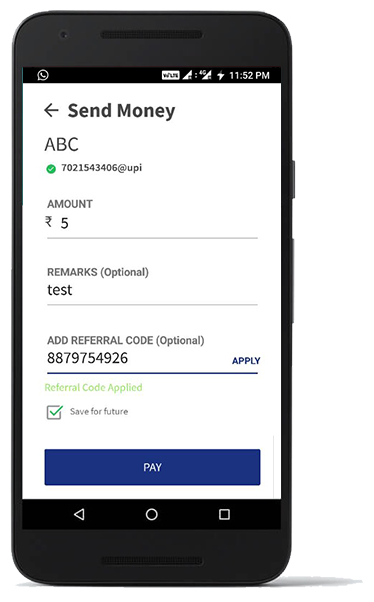
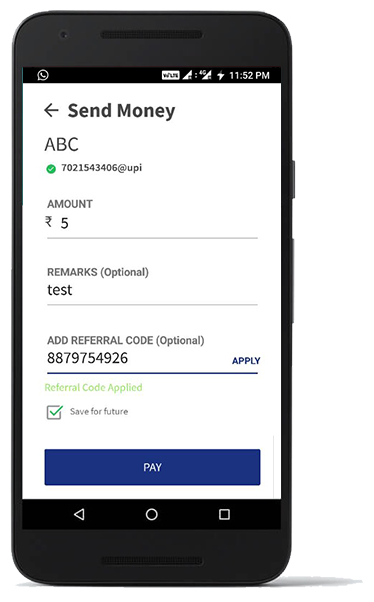
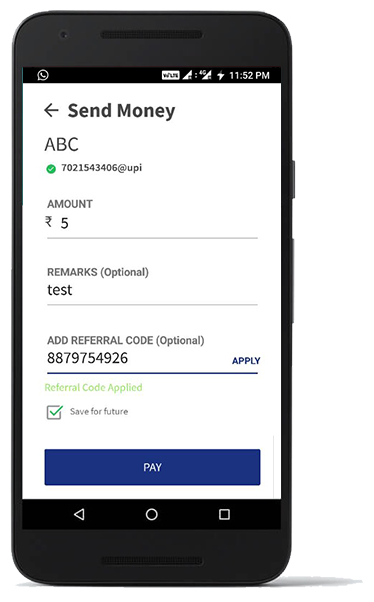
Download and Install BHIM app from Google Play store/Apple App Store.
Select your preferred language.
Select SIM card which has the mobile number registered with your respective bank.
Set the application passcode required to enter the app.
Link your bank accounts using bank account option.
Set your UPI PIN by providing last 6 digits of debit card and expiry date of debit card.
Click on send and enter UPI ID. You can also Scan & Pay the QR of the person to whom you want to send money.
Enter the UPI Pin you set earlier to authenticate the transaction.
Check ‘Transaction’ to see the status of the transaction.